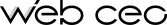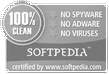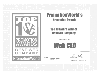How to get started:
- Save the seo-suite.exe file to your computer (your browser will save it to your default downloads folder) and run it to install Web CEO. You will need to register a free trial account during the installation process. No bundled software (such as toolbars or browser addons) will be downloaded together with Web CEO suite. No credit card is required to start a free trial.
- After the 30-day trial ends, you will be able to order Web CEO if you're happy with it. All WebCEO software orders are covered by a 30-day money-back guarantee.
- You can uninstall the software using the Windows Start menu: find the Web CEO folder and click 'Uninstall WebCEO'.